If you’re new to forex trading, you’ve likely heard of MetaTrader 4 (MT4) and MetaTrader 5 (MT5). These platforms are the most widely used trading terminals in the world—and for good reason.
In this article, you’ll learn what MT4 and MT5 are, how they work, and how to choose the right platform for your forex trading journey.
🧩 1. What is MetaTrader?
MetaTrader is a trading platform developed by MetaQuotes Software. It allows traders to:
- Open and close trades
- Analyze market charts
- Use technical indicators
- Automate trading using Expert Advisors (EAs)
There are two versions available:
- MetaTrader 4 (MT4) – built for forex trading
- MetaTrader 5 (MT5) – supports forex, stocks, futures, and more
🖥️ 2. MetaTrader 4 (MT4) Overview
Launched in 2005, MT4 is known for its simplicity and reliability.
🛠️ Key Features:
- Designed mainly for forex trading
- User-friendly interface
- Supports custom indicators and trading robots (EAs)
- One-click trading
- Charting tools and technical indicators
- Light on system resources
📌 Best for: Forex traders who want a solid, proven platform.
🚀 3. MetaTrader 5 (MT5) Overview
Released in 2010, MT5 is the more advanced version and supports a wider range of markets.
🛠️ Key Features:
- Supports forex, stocks, and futures
- Economic calendar built-in
- More timeframes (21 vs MT4’s 9)
- Depth of market (DOM) view
- Faster backtesting
- Built-in community marketplace for indicators and scripts
📌 Best for: Traders who want more tools, faster execution, or trade multiple asset classes.
⚖️ 4. MT4 vs MT5: What’s the Difference?
| Feature | MetaTrader 4 | MetaTrader 5 |
|---|---|---|
| Release Year | 2005 | 2010 |
| Supported Assets | Forex only | Forex, Stocks, Commodities |
| Timeframes | 9 | 21 |
| Programming Language | MQL4 | MQL5 |
| Strategy Testing | Single-threaded | Multi-threaded & faster |
| Economic Calendar | ❌ No | ✅ Yes |
🧭 5. How to Use MT4 or MT5
Here’s how to get started with either platform:
- Download MT4/MT5 from your broker’s website
- Log in with your demo or live trading account
- Navigate the platform (watchlist, charts, toolbox, etc.)
- Use the ‘New Order’ window to open a trade
- Add indicators or EAs from the Navigator panel
📱 Both platforms are also available for mobile (iOS & Android) and web trading.
🧠 6. Customization and Automation
Both MT4 and MT5 support:
- Custom indicators (technical analysis tools)
- Expert Advisors (EAs) – automated trading scripts
- Alerts for price movements or trading signals
- Templates to save your chart setups
✅ Summary
| Platform | Best For | Pros |
|---|---|---|
| MT4 | Forex-only traders | Lightweight, widely supported, stable |
| MT5 | Multi-asset and advanced traders | More tools, faster backtesting, DOM view |
Whether you choose MT4 or MT5, both platforms provide everything you need to analyze the market, place trades, and grow your forex skills.
📘 Next in the Series:
👉 LESSON 6: Understanding Forex Chart Types: Line, Bar, Candlestick